How to Post Images (Quick Guide)
Page 1 of 1
 How to Post Images (Quick Guide)
How to Post Images (Quick Guide)
Posting images on the forums here can be a little clunky. But once you know how to do it, it's second nature. Just wanted to post this here as a small tip on getting your images up on the boards.
So when you're making a post, there are two main buttons to be focused on: Host image, and insert image.

Use host image if you want to post an image from your computer. Use insert image for images off of other sites (like DevaintArt, your own website, etc. etc.)
So, to host an image, click the appropriate button. You'll get a servimg dropdown:
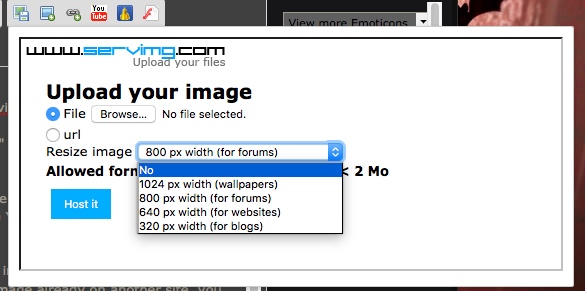
Here, you can browse for your file of choice. Set the "resize image" dropdown to "no." This is important, so your image displays properly on the site.
Press upload, and servimg will do its thing. When it's done, it'll give you three links. You're going to want to copy the bottom link (Control–C, or Command–C on mac.) You'll need this link for the next step.

Click on the Insert Image button, and paste your link in. Press the insert button, and done!

Your image in now successfully inserted into your post. If you're inserting an image already on another site, you can just follow the last step, and paste your image link into the insert image dropdown.
So when you're making a post, there are two main buttons to be focused on: Host image, and insert image.

Use host image if you want to post an image from your computer. Use insert image for images off of other sites (like DevaintArt, your own website, etc. etc.)
So, to host an image, click the appropriate button. You'll get a servimg dropdown:
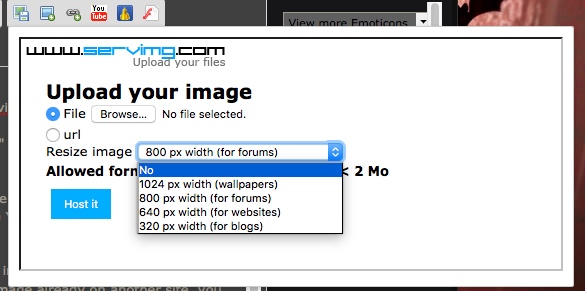
Here, you can browse for your file of choice. Set the "resize image" dropdown to "no." This is important, so your image displays properly on the site.
Press upload, and servimg will do its thing. When it's done, it'll give you three links. You're going to want to copy the bottom link (Control–C, or Command–C on mac.) You'll need this link for the next step.

Click on the Insert Image button, and paste your link in. Press the insert button, and done!

Your image in now successfully inserted into your post. If you're inserting an image already on another site, you can just follow the last step, and paste your image link into the insert image dropdown.
Page 1 of 1
Permissions in this forum:
You cannot reply to topics in this forum|
|
|

 Home
Home